
Ah, sweet Planetarians! So often you write to me asking all kinds of blogging tips. A big one is how to edit your Blogger posts once they've been published. You know, when you have one of those "Oh-no-I-forgot-to-add-that-link" or "That-formatting-isn't-what-I-wanted" moments?
Well, I'm also guilty of editing posts after they've been posted. After having that pesky problem heaps of times, I've worked out how to get around it. So I thought I'd share. Now, don’t be daunted! I’ve broken it all down into steps. Are you ready? Let's go, then!
1. Go to your blog, click on 'Design', 'Settings' and then 'Site feed'.
2. Where it says 'Allow blog feeds', change it from 'Full' to 'None'. Click 'Save'.
3. Then go to 'Posting' and 'Edit posts'.
4. Click on 'Published' and find the post you want to edit.
5. Click on 'Edit' and then 'Save as draft'.
6. Click on 'Drafts' which takes you to all your draft posts and find the post.
7. Make the edits you want, save them, preview the post and when you're happy with it, click on 'Save'.
8. Click on 'Post options' and under 'Post date and time', you should see the 'Scheduled at' option marked and the date and time of when you originally posted it. Don't change those details - you want to keep them. Trust me!
9. Click 'Publish post'.
10. Now check your blog to see if you are happy with the new version. If not, go back and repeat the above steps until you're happy with it.
11. If you're happy with the new version, click on 'Design', 'Settings', 'Site feed' and change 'Allow blog feeds', change it from 'None' to 'Full'.
12. Click 'Save'. This is super important.
If you forget to allow a full site feed for your blog, anything you publish from now on will appear on your blog but not be distributed as a feed to anyone else. That means no one will see any of your new posts appear in their Reader and may assume you aren't blogging. The horrors!
Summary
So, what you did was:
1. Switched off your site feed to allow yourself to edit at your leisure and get it right before you posted it back to your blog.
2. Edited the post, published it back on the original date and at the same time and then switched on your feed again.
3. When republishing that post, no one will get an extra version 'fed' to them as you had turned off your feed while you were fixing your mistakes. Get it?
4. The corrected version is on your blog and no one has to know you changed it.
5. However, occasionally you might want to let everyone see the new version so you just leave the full feed on for this to happen.
I hope this helps. Let me know if it's unclear. And if you have any further bloggy questions, then ask away as I may just be able to help. I've collected so many tips from helpful bloggers along the way so it could just be your lucky day!



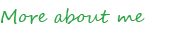




















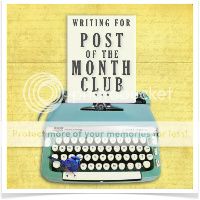
Thank you!
ReplyDeleteI'm cringing at the number of times I did not turn off my site feed when going back to edit something small.
Doh!
Now you're entetaining, insightful, inspiring - and plain helpful.
:-)
Hi Jane just came across your blog from maxabella loves... As a newbie blogger these tips might come in use. I too guilty of post,post editing.... Just trying to learn when good enough is good enough. Look forward to reading more.
ReplyDeleteYour help with my "Eek!" blogging moments has always been MOST appreciated Jane and this is a classic experience for me - thank you for being such a great mentor.
ReplyDeleteHappy hug,
Felicity x
Wait, really? If I make changes, doesn't everyone who visits the site after the changes see the edited version?
ReplyDeleteMy pleasure, ladies.
ReplyDeleteYes, Emily, everyone who visits that post after you've edited it sees the correct version.
The point I'm making is that by switching off the feed while you're doing the editing, you don't actually publish the post a second time which can confuse people. They'll be thinking "What's going on here? I have already read that post".
You might want to go back to some earlier posts and fix up typos, for instance. You may not necessarily want to re-publish those posts again as your readers will have already read them before.
I also do it immediately after I've posted my latest post, sometimes, if I've picked up a typo or want to add something. I don't want to publish the post again or Planetarians will be seeing double!
Does that make sense?
J x
Oh, have I been doing it wrong all this time? When I want to change something I just click on the pencil icon at the bottom of the post. Does that mean I'm repeating my post in people's reader? Confusing!
ReplyDeleteJane, thanks so much for dropping around the other day. So sweet of you! What a beautiful pressie :)
Talk to you soon x
I think you should receive the honourable doctorate in blogging know how. And how good are you in your bloggy house keeping.
ReplyDeleteI am always editing. I always rush posts.
x
Omg good research done my friend! It is really helpful for all our blogger buddies:)
ReplyDeleteCheck this quiz - The Blogging Test
What kind of blogger are you?
http://www.3smartcubes.com/pages/tests/blog_test/blog_test_instructions.asp
Oh dear, I do what Sarah B does :o/ I fear I may have confused my lovely readers on numerous occasions with my editing of already published posts. Such a rookie I am. Thank you for sharing your blogging pearls Jane :o) xo
ReplyDeletereally? I do it all of the time! where does it show up multiple times? In google reader? Sorry if I've done it to you multiple times!!
ReplyDeleteI didn't know this either, but I'm not seeing double in my reader. I follow my blog anonymously just so I can see it in a dashboard, and it has never reappeared in the google reader a second time. I've goofed a lot, I guess.
ReplyDeleteMmm, it sounds logical, but I never did it this way. Did you ever see my posts double in your reader? If not I think I just stick to my old technique (which is a bit easier than this). But thank you anyway for your tips!
ReplyDeletex Iris
You're such a sweetie thanks every little tip helps. Hope you have a lovely day my friend.
ReplyDeleteAlways Wendy
In answer to your questions, I can't recall whether I've seen doubled-up copies of your posts, ladies. However, it happens in my Google Reader every day with other blogs.
ReplyDeleteSarah, I no longer have the little pencil icon (Katrina must have taken it off) - do whatever works for you all, I say!
J x
Thank you for explaining that to all of us. I had no idea how to turn off my site feed. I'll have to try and remember this for the next time I have to edit my blog after I've posted it. Thanks sweet for that. x
ReplyDeleteMy pleasure, Catherine! J x
ReplyDelete