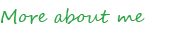|
| I couldn't resist - I adore fountain pens |
Well, my 13 lovely followers, I am so flattered you have joined me on my journey in writing this blog. It is so encouraging every time someone joins. I have some inspirational and talented mummy crafty bloggers following (Corrie at Retromummy, Janette at My Sweet Prints, Pepper at Pepper Stitches, Sonia at Sunday's Child, Ashleigh at Mm is for me and Kylie at Tiges and Weince take a bow), a Sydney neighbour, Vera, some Sydney mum friends and some other fabulous people I haven't met yet. From the comments I am receiving on my Facebook page, it seems that a lot of other family and friends are following privately as well. Being able to keep in touch with you all through this medium is really making me happy and giving me more direction and focus on PB. Life doesn't seem to be so 'cotton-woolly' anymore (I think my PND is also improving so that helps).
Three weeks in and I have discovered so many things and realised how much more there is to learn! I am feeling my way around Blogger, picking up little tips to improve the page's look.
Frames around my photos
I've mastered how to add frames around my photos (I was very proud to actually fiddle with my HTML and work it out). Thanks, Sonia and Mel at Feffakookan for trying to help me.
Discovering HTML
Now, HTML - that's a whole new ballgame for me. My goodness, I can't believe people actually understand it, work with it and actually like it! Maybe a bridge too far for me - we'll see.
At the moment, I am using 'Add a gadget' and the 'Text' or 'HTML/JavaScript' boxes to add content to the sidebar rather than interfering with the HTML. Is that how you all do it or is there a better way?
Frames around my photos
I've mastered how to add frames around my photos (I was very proud to actually fiddle with my HTML and work it out). Thanks, Sonia and Mel at Feffakookan for trying to help me.
 |
| Do I really need to learn this?! |
Now, HTML - that's a whole new ballgame for me. My goodness, I can't believe people actually understand it, work with it and actually like it! Maybe a bridge too far for me - we'll see.
At the moment, I am using 'Add a gadget' and the 'Text' or 'HTML/JavaScript' boxes to add content to the sidebar rather than interfering with the HTML. Is that how you all do it or is there a better way?
Using Flickr to upload photos
I've uploaded photos to Flickr and had someone in Brazil upload them within seconds and save them as his favourites - that felt weird! It was even before I had rotated them or anything. I really felt part of a global community in that instant. He has uploaded more of my photos in the days since, giving me a strange little frisson but also a sense of mild concern in wondering whether I am being 'watched'. The 'pounce' effect was disconcerting. I'm still trying to come to terms with that. However, if I don't make my photos publicly available, I can't use them on my blog, can I? Questions, questions.
Using Picnik and BigHugeLabs to edit photos
Using Picnik and BigHugeLabs to edit photos
The lovely Kirsty at Kootoyoo kindly introduced me to the wonders of Picnik where I created my blog header and am now tweaking my photos by connecting to my Flickr collection. How brilliant is that site?! Now I am able to improve the colours and contrast without having to fork out to buy Photoshop or some other expensive photo editing program. I've used Picnik to upload a slideshow of some of my paintings (more on my artwork another day). Big Huge Labs is fantastic for creating photo montages. I understand Microsoft Publisher might also be helpful for creating montages but I haven't worked out how to do it yet. Have any of you done it? I'd love to hear.
I've also had my fair share of frustration at Blogger reversing the order of the photos in posts but, fingers crossed, that particular glitch seems to have vanished. I'm still working out how to use clip art in my posts. I have found istockphoto easy to use but I don't know if I should always be paying for my images or not. Anyone have any suggestions for good free clip art websites?
Discovering Telstra's limitations
I've discovered Telstra has an upload and download limit on the bundle package we have (begrudgingly, owing to the lack of a proper Optus alternative in Tasmania). That meant I took a whole day trying to upload one photo as Telstra slowed down our speed once we had exceeded our monthly limit. Waiting two days until the new billing month started was irritating. However, I think I should get better at managing that - most of the photos I uploaded to Flickr were ones to store for future posts.
Using LinkWithin
I've also had my fair share of frustration at Blogger reversing the order of the photos in posts but, fingers crossed, that particular glitch seems to have vanished. I'm still working out how to use clip art in my posts. I have found istockphoto easy to use but I don't know if I should always be paying for my images or not. Anyone have any suggestions for good free clip art websites?
Discovering Telstra's limitations
I've discovered Telstra has an upload and download limit on the bundle package we have (begrudgingly, owing to the lack of a proper Optus alternative in Tasmania). That meant I took a whole day trying to upload one photo as Telstra slowed down our speed once we had exceeded our monthly limit. Waiting two days until the new billing month started was irritating. However, I think I should get better at managing that - most of the photos I uploaded to Flickr were ones to store for future posts.
Using LinkWithin
I am a fan of LinkWithin but am waiting on help as to why certain photos aren't appearing in their boxes under 'You might also like'. I've tried deleting and reposting the same photos without luck. Has anyone else had the same problem?
Adding widgets to my sidebar
I've learnt how easy it is to upload my Etsy wishlist to my blog but that Made It doesn't have a widget yet - they're working on it (soon I hope). I've trialled Library Thing and Good Reads, settling on the latter. I've stumbled upon Aussie Mummy Bloggers as a resource and bloggers there have provided kind encouragement.
Adding widgets to my sidebar
I've learnt how easy it is to upload my Etsy wishlist to my blog but that Made It doesn't have a widget yet - they're working on it (soon I hope). I've trialled Library Thing and Good Reads, settling on the latter. I've stumbled upon Aussie Mummy Bloggers as a resource and bloggers there have provided kind encouragement.
I've discovered the joys of Pinterest but am waiting to find out whether they have a widget so I can pin my boards to my blog.
StyleFeeder seems fun but I haven't had the time to rate more products so that my style can emerge properly.
Grappling with 'the privacy issue'
I've pondered the vexed issue of what photos of the children and our house to use. Our privacy is paramount, particularly where the pixies are concerned, but I also want to share my life on PB with you all to give a little colour and meaning.
I've looked at other blogs to see how other people handle it - some don't use people at all, some only photograph their children from behind and others cheerfully post dozens of photos of them. I'm still thinking that through. It is a real quandary in this technological age, don't you think?
Crediting photo sources
Giving proper credit for content is very important to me and I will try to attribute appropriately wherever possible. Please let me know if I have overlooked attribution and I will rectify the error immediately. The flip side of that is hoping that people will do me the same courtesy.
Developing 'blog brain'
StyleFeeder seems fun but I haven't had the time to rate more products so that my style can emerge properly.
Grappling with 'the privacy issue'
 |
| The conundrum of blogging - how much do you reveal about yourself? |
I've looked at other blogs to see how other people handle it - some don't use people at all, some only photograph their children from behind and others cheerfully post dozens of photos of them. I'm still thinking that through. It is a real quandary in this technological age, don't you think?
Crediting photo sources
Giving proper credit for content is very important to me and I will try to attribute appropriately wherever possible. Please let me know if I have overlooked attribution and I will rectify the error immediately. The flip side of that is hoping that people will do me the same courtesy.
Developing 'blog brain'
I have also discovered what I call 'blog brain'. I find myself at odd moments, often in the middle of the night, thinking of ideas for posts and scribbling them down on random pieces of paper. I bought myself a sheet of white cardboard for a backdrop and have started taking photos of things all throughout our house as I suddenly see attractive objects, colours and patterns. I find myself dropping things and racing for my camera as inspiration strikes. I have even (ahem!) found myself ignoring the pixies' cries in order to 'just finish taking this photo'. Are you with me? Tell me I'm not alone! Being a blogger can become *quite* addictive.
Discovering memes
I've observed people use regular features (known as memes) such as 'I heart [insert day of week]' and 'My creative space'. I don't have anything to sell but I have a few ideas of recurrent themes I would like to use about life on PB. Stay tuned! I have also pondered how I would like to blog.
Discovering memes
I've observed people use regular features (known as memes) such as 'I heart [insert day of week]' and 'My creative space'. I don't have anything to sell but I have a few ideas of recurrent themes I would like to use about life on PB. Stay tuned! I have also pondered how I would like to blog.